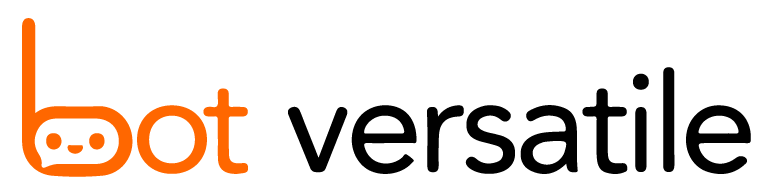Data Deletion Instructions for Bot Versatile
If you are a user of Bot Versatile and wish to delete your account and associated data, please follow the steps below:
Log in to your Account
Visit our website and log in using your registered email address and password.
Access Your Profile
Navigate to your profile or account settings.
Request Data Deletion
In the settings section, locate the “Privacy” or “Account Management” options. Select “Delete Account” and follow the prompts to confirm your data deletion request.
Confirmation
You will receive an email confirming your data deletion request. Our team will process your request within 30 days as per our privacy policy.
For any assistance or inquiries, feel free to contact our support team at info@botversatile.com